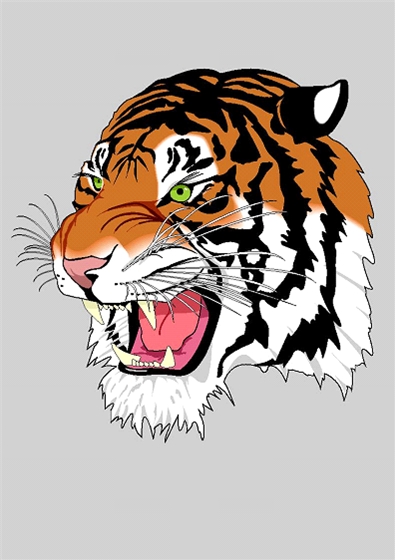Screen Shots
This page shows some features of EMFexplorer.
To experiment by yourself, check the images bank included in the distribution.
Table of contents
EMFexplorer GUI
This is a Single Document Interface allowing to open, copy, paste, and save pages. GDI+ settings (smoothing, contrast, etc.) can be accessed rapidly through a dedicated toolbar.
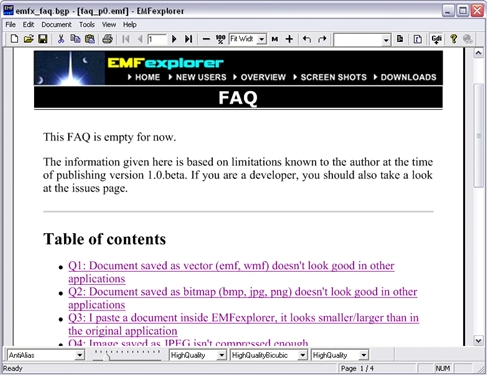
EMFexplorer GUI
From the original to EMFexplorer
The image is borrowed from Ghostscript examples.
Image 1: load tiger.eps into Ghostscript; then save as jpeg at 96 dpi. Note: the original 793x1123 jpeg was shrunk with EMFexplorer.
Ghostscript tiger
Image 2: distillate tiger.eps to obtain tiger.pdf; print tiger.pdf on a printer at 96 dpi to obtain tiger.emf; load this file into EMFexplorer; fit to page, deactivate GDI+ (meaning GDI renders the image); then save "AS IS" (we have just reduced the size, set an additional margin, and a white background).
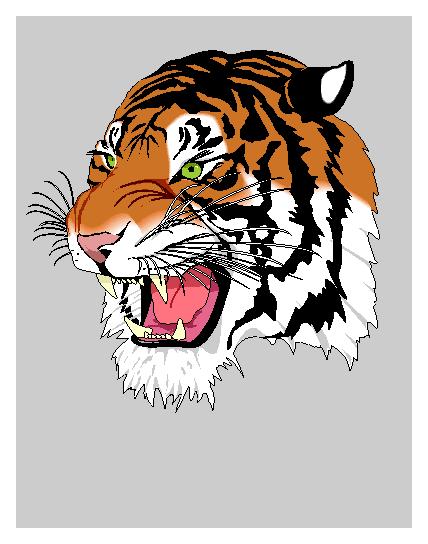
GDI tiger
Image 3: same as preceding image, except that GDI+ is activated (meaning our renderer replaces GDI).
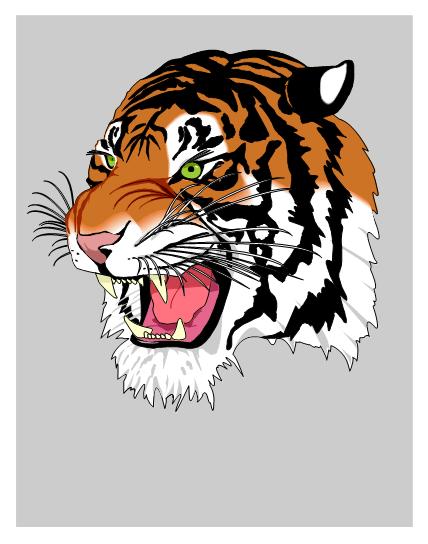
Tiger by the EMFexplorer library
What makes a tiger
EMFexplorer allows you to view EMF records as text. The following screen shot shows a few records from the thousands making up the tiger image.
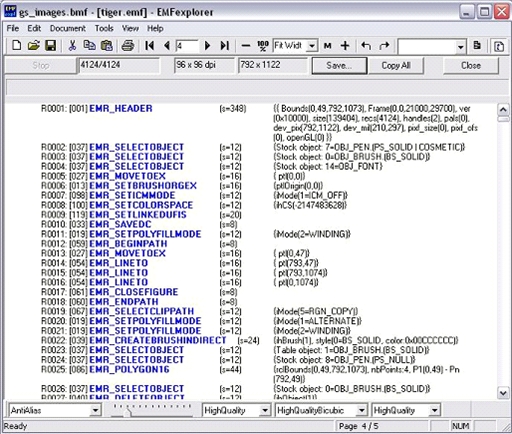
EMF as text